|
Swan_Knight
|
 |
« on: 23:31:23, 17-08-2007 » |
|
Hi, everyone
Sorry about my prolonged absence....a little matter of being away for a while and getting my laptop half-inched is responsible.
Anyway, apologies in advance for the hackneyed nature of the problem I'm asking for help with.....I'd never have bought an iPOd for myself, but someone very kindly bought me one for my birthday recently. Having just got it up and running (following purchase of new laptop), I've realised that it seems to share Apple's predilection for putting every track in alphabetical order! Leaving aside the why and wherefore of this, does anyone know if/how I can order tracks, so that they are in the artists'/works sequential order, instead. I'm thinking particularly of when I come to transfer operas (and is there any way of overriding the fact that iPod will identify all the tracks as individual items, so I don't get a case of musical coitus interruptus?)
|
|
|
|
|
 Logged
Logged
|
...so flatterten lachend die Locken....
|
|
|
|
oliver sudden
|
 |
« Reply #1 on: 23:40:56, 17-08-2007 » |
|
I'm pretty new with these things myself...
When importing albums I tend to do the thing of selecting all the tracks on the CD while it's in the computer but before importing, then ticking yes for both 'compilation' and 'gapless album'. I'm pretty sure that solves the problem you've mentioned and should also prevent the interruptus effect although I've had some CDs which stubbornly refuse to play absolutely gapless. It's also possible to combine tracks on importing, which can be useful for opera acts if you're not going to want to find any navigation points but just want to have them as one chunk.
A wise person recommended to me AAC compression at 128kb/s as the best compromise between file size and quality, by the way.
|
|
|
|
|
 Logged
Logged
|
|
|
|
|
richard barrett
Guest
|
 |
« Reply #2 on: 10:41:46, 18-08-2007 » |
|
So did I.
|
|
|
|
|
 Logged
Logged
|
|
|
|
|
Il Grande Inquisitor
|
 |
« Reply #3 on: 10:57:41, 18-08-2007 » |
|
Having just got it up and running (following purchase of new laptop), I've realised that it seems to share Apple's predilection for putting every track in alphabetical order! Leaving aside the why and wherefore of this, does anyone know if/how I can order tracks, so that they are in the artists'/works sequential order, instead.
Easily done, Swan_Knight! If you look at the screen image below, I suspect the title bar 'Name' is highlighted on your iTunes which produces the 'alphabetical' track ordering. If you simply click on the bar 'Album' (you can see it highlighted and with a little triangle) this puts it in normal track order. 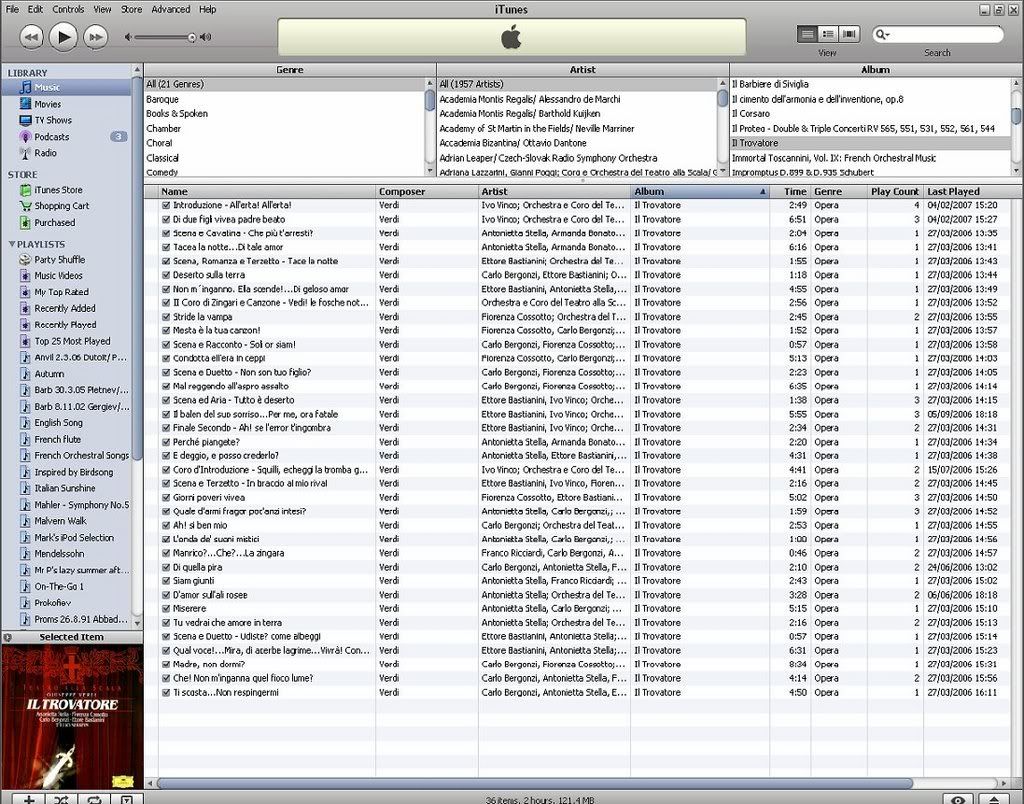 |
|
|
|
|
 Logged
Logged
|
Our chief weapon is surprise...surprise and fear...fear and surprise.... Our two weapons are fear and surprise...and ruthless efficiency
|
|
|
|
Don Basilio
|
 |
« Reply #4 on: 12:19:40, 18-08-2007 » |
|
sk
I don't know if this will help, but for what its worth...
If you want to know how to get an album to play on the machine, then when the screen on the ipod is lit, turn the wheel to get to Music, press the central button, when wheel down to Albums, press and you get all the albums in alphabetical order.
If you have loads of albums, then wheel to Music, then to Genre, then press All (no need to wheel), then down to the album of choice.
I have renamed the genre of all my operas on the computer as "Opera", and made sure that all the discs have the same title. (Often you get the first disc eg, "Peter Grimes Disc 1) and the second as "Britten: Peter Grimes 2")
I have placed the Genre button on my opening screen. (Press Settings from main screen, then Main Menu, then make your chosen alterations)
Sorry if this is completely opaque. Some will find ipods v irritating. Some (like myself and IGI) like 'em. Funny really: I'm deeply unpractical and could never spend time fiddling about with cars and DIY.
|
|
|
|
|
 Logged
Logged
|
To every thing there is a season, and a time to every purpose under heaven.
A time to weep, and a time to laugh: a time to mourn, and a time to dance
|
|
|
|
Swan_Knight
|
 |
« Reply #5 on: 15:29:22, 20-08-2007 » |
|
Thanks, everyone, for your suggestions! I think I'm ok with it now.....  And it's great to be back on my favourite MB.....articulate, enthusiastic people, no text-speak, correct spelling and punctuation (though I occasionally let the side down, I know!  ) and room to talk about things other than the one that directly brought us here!  And aren't iPods fascinating things? As I said, I'd never have bought one for myself, but I can see myself becoming inseparable from it pdq! |
|
|
|
|
 Logged
Logged
|
...so flatterten lachend die Locken....
|
|
|
|
harpy128
|
 |
« Reply #6 on: 00:14:53, 22-08-2007 » |
|
and made sure that all the discs have the same title. (Often you get the first disc eg, "Peter Grimes Disc 1) and the second as "Britten: Peter Grimes 2") Yes, this is driving me mad at the moment. Is there any way to correct it without editing the details of each individual track, does anyone know please? Swan Knight, I hope you and your iPod will be very happy together. I have got a bit addicted to mine as well. So much easier than trying to find where you put a particular box of CDs, apart from anything else  |
|
|
|
« Last Edit: 00:16:53, 22-08-2007 by harpy128 »
|
 Logged
Logged
|
|
|
|
|
TimR-J
Guest
|
 |
« Reply #7 on: 12:12:50, 22-08-2007 » |
|
and made sure that all the discs have the same title. (Often you get the first disc eg, "Peter Grimes Disc 1) and the second as "Britten: Peter Grimes 2") Yes, this is driving me mad at the moment. Is there any way to correct it without editing the details of each individual track, does anyone know please? You can bulk edit items - select all the tracks that you want at once (hold down the shift key, then click the first and last tracks), then go to edit track information as usual. You'll probably get a message asking if you want to edit more than one track at once - click yes, and you'll get the track information window much the same as usual, just that any change you make here will be applied across all the tracks you've selected. I don't have iTunes on this computer so I can't check, but there might be an even simpler way to do this - when you insert the CD you want to rip, try highlighting it in the left hand pane of iTunes, then going to edit track info (or keying CTRL + I); that might bring up the bulk edit window straight away. |
|
|
|
|
 Logged
Logged
|
|
|
|
|
harpy128
|
 |
« Reply #8 on: 15:38:58, 22-08-2007 » |
|
Thanks so much Tim. I'll try those ideas.
|
|
|
|
|
 Logged
Logged
|
|
|
|
|
Swan_Knight
|
 |
« Reply #9 on: 20:07:14, 22-08-2007 » |
|
All seems to be running smoothly at the moment....
BUT....I'm just wondering: is it possible to delete items from your iPOD? When I transferred all the music on my computer onto the iPod, it included a few pre-set tracks, which I'm not that fond of. And I may, from time to time, want to change what's on there. Yet there doesn't seem to be a 'delete' option in the menu.
Any ideas? I can't believe that I must be stuck with what I put on when I first got the thing?
|
|
|
|
|
 Logged
Logged
|
...so flatterten lachend die Locken....
|
|
|
|
stuart macrae
|
 |
« Reply #10 on: 20:17:48, 22-08-2007 » |
|
You can do it in iTunes, Swan.
- Go to 'Music' on the top of the left hand menu,
- right-click the track you want to delete,
- select 'delete' from the menu that comes up. It will probably ask you whether you want to remove it from the library, or the computer. Your choice!
If you want to delete several tracks, you can use shift or CTRL to select multiple tracks, then carry out the above instructions. It should delete all the selected tracks. When you next connect your iPod it will remove the tracks from the device without you having to do anything else.
|
|
|
|
|
 Logged
Logged
|
|
|
|
|
harpy128
|
 |
« Reply #11 on: 13:16:53, 23-08-2007 » |
|
You can bulk edit items - select all the tracks that you want at once (hold down the shift key, then click the first and last tracks), then go to edit track information as usual. You'll probably get a message asking if you want to edit more than one track at once - click yes, and you'll get the track information window much the same as usual, just that any change you make here will be applied across all the tracks you've selected.
I tried this method and it worked! I am now a very happy harpy. Will try the other method later. Thanks again |
|
|
|
|
 Logged
Logged
|
|
|
|
|
TimR-J
Guest
|
 |
« Reply #12 on: 13:22:06, 23-08-2007 » |
|
Glad to be of help!  On my other computer at the moment and just tried method 2 - yes, if you highlight the CD in the left-hand pane of iTunes when you insert it (but before importing it) and click Get Info you get a small info window with options to change across the whole CD (artist, composer, title, date, genre). |
|
|
|
« Last Edit: 13:25:24, 23-08-2007 by TimR-J »
|
 Logged
Logged
|
|
|
|
|
Don Basilio
|
 |
« Reply #13 on: 14:51:05, 24-08-2007 » |
|
And it's great to be back on my favourite MB.....articulate, enthusiastic people, no text-speak, correct spelling and punctuation
That's very nice of you to say so, sk, even if some of us are irredeemable pinkos... |
|
|
|
|
 Logged
Logged
|
To every thing there is a season, and a time to every purpose under heaven.
A time to weep, and a time to laugh: a time to mourn, and a time to dance
|
|
|
|
Swan_Knight
|
 |
« Reply #14 on: 11:09:34, 15-10-2007 » |
|
As of one hour ago, my ipod screen froze and I can't change it. Itunes no longer seems to recognise it (at least, it doesn't show up on screen when I plug it in).
This happened to anyone else? Any remedy ideas?
|
|
|
|
|
 Logged
Logged
|
...so flatterten lachend die Locken....
|
|
|
|

